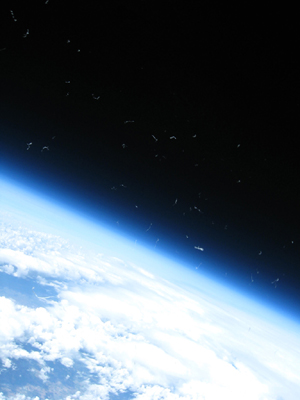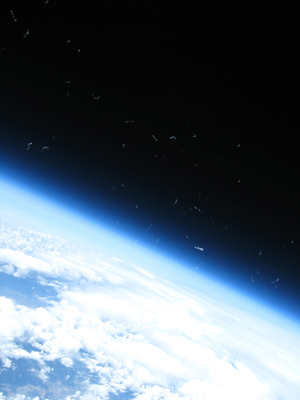The pictures below should look the same. If the picture on the right is brighter, that’s ok.
If the picture on the left has a purple tint, the instructions below may correct the problem.
Firefox color management fix for tagged graphics: (see instructions below)
1. paste about:config into the address bar, enter, click through any warning
2. paste gfx.color_management.mode into the filter box
3. double-click that pref to edit the value to 0
4. restart Firefox to see if the pictures look normal again
0 = Disable color management.
1 = Enable color management for rendered graphics.
2 = Enable color management for tagged graphics only. (Default)